# Configure Tenant
To complete the setup, the assigned Tenant Admins for
Tenant 1 Alias and Tenant 2 Alias can login using the Admin Portal URL. This step
will assign the correct permssions for Tenant users.
- Using a Incognito Chrome browser, navigate to the Admin Portal URL and using the
Tenant 1 Alias and the Tenant 1 Admin login.
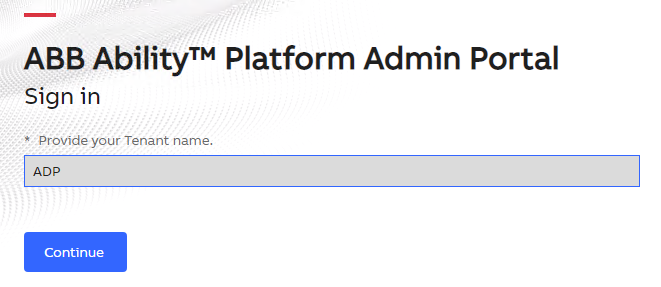
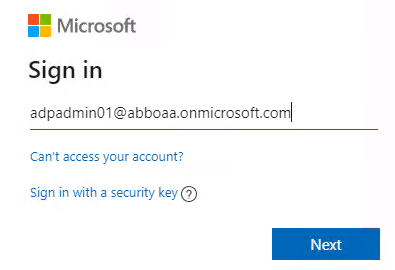
- Navigate to the
Userstab.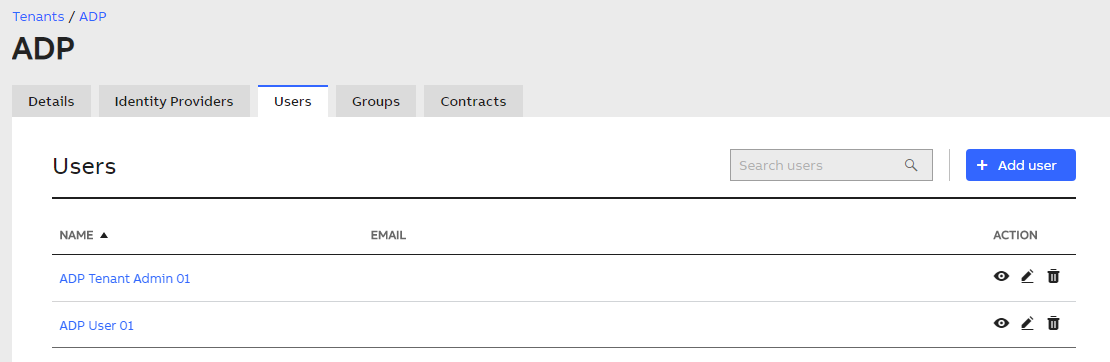
- View the Admin user and select the
Grantstab. ClickAdd User Grant, add theAdmin roleand save. Below is the result.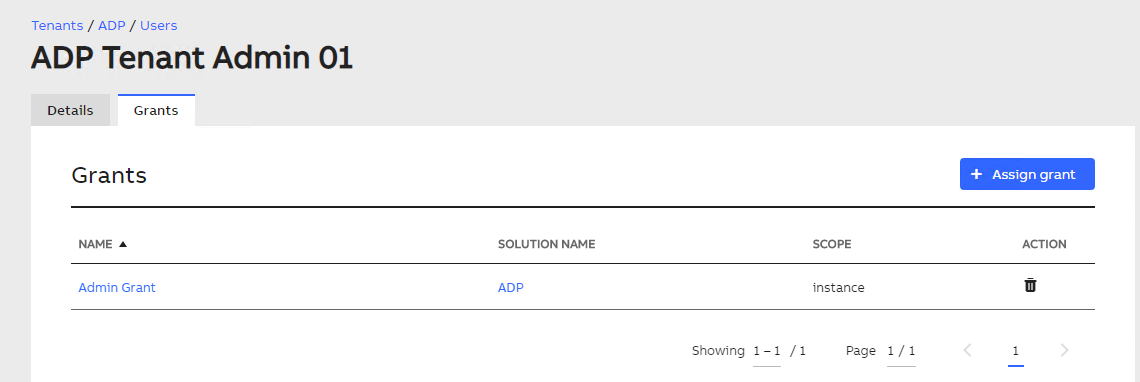
- Repeat the steps for the Non-Admin user but assign the
User role. - Close the Incognito browser.
Repeat this process for Tenant 2 Alias.
- Using a Incognito Chrome browser, navigate to the Admin Portal URL and using the Tenant 2 Alias and the Tenant 2 Admin login.
- Navigate to the
Userstab. - View the Admin and select the
Grantstab. Add theAdmin roleand save. - Repeat the steps for the Non-Admin user but assign the
User role. - Close the Incognito browser.
This completes the Solution configuration and it can now be tested.
