# Import ABB Ability™ Edge VM
Please follow the guide below to create your first ABB Ability™ Edge virtual machine with the provided image. To start developing for ABB Ability™ Edge, the virtual machine can run with VMWare Workstation or Virtual Box.
# Prerequisites
Please make sure your computer is powerful enough to run a small VM and you have installed all the required software before you begin. Here's a list of all the software & resources you will need to complete this guide:
- CPU with hardware virtualization support (e.g., Intel VT-d) enabled
- 20GB free space on your HDD
- Oracle VirtualBox (Download | HOWTOs) or VMWare Workstation Order from ABB MyServices
- Download the latest version of ABB Ability™ Edge SDK VM OVA.
# Creating the Virtual Machine
Start Oracle VirtualBox and select File > Import Appliance... .
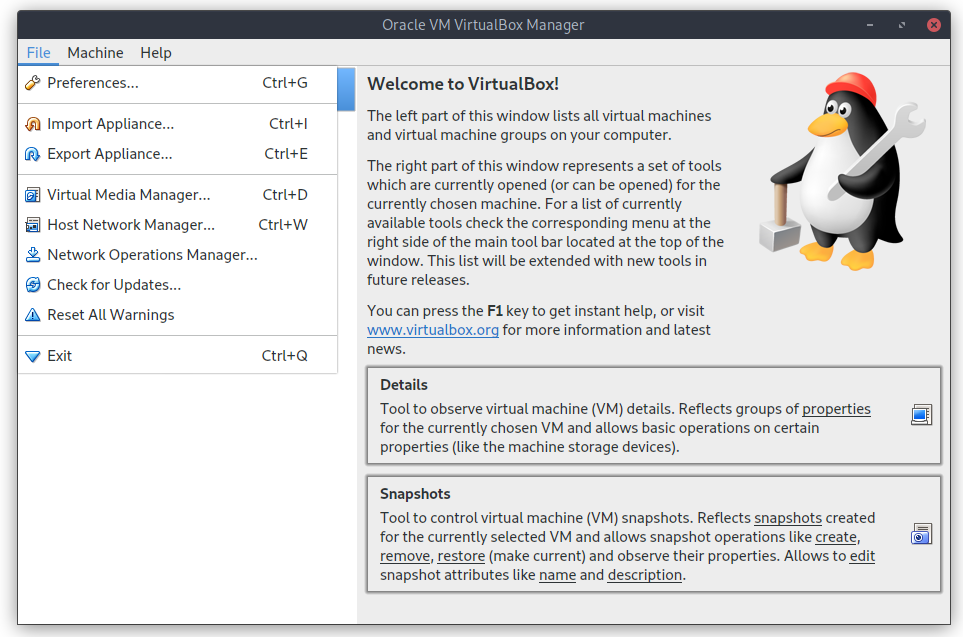 .
.Enter the location of the OVA file you downloaded in step 1, then click Next then Import.
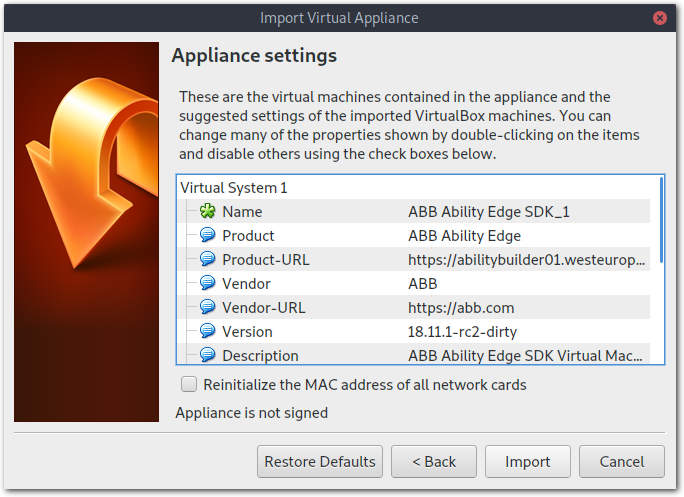 .
.
Wait until the import process is finished.
Adjust memory and CPU cores as desired. The default is 1 CPU core and 2GB of memory and this is sufficient for simple applications. More CPU cores and/or memory can be added if required by the application.
Your ABB Ability™ Edge SDK Virtual Machine is ready! You can start it by double-clicking on Ability Edge SDK VM in VirtualBox's main window.
# Creating an ABB Ability™ Edge SDK VM with VMWare Workstation
Start VMWare Workstation and select File > Open... .
Enter the location of the OVA file you downloaded in step 1, then click Next.
Review the dialog and modify the defaults as needed.
Click Import.
If the following warning box is displayed, just click Retry.
Wait until the import process is finished.
Adjust memory and CPU cores as desired. The default is 1 CPU core and 2GB of memory and this is sufficient for simple applications. More CPU cores and/or memory can be added if required by the application.
Optional: VMWare Workstation supports snapshots. If a snapshot is taken at this time, the virtual machine can be reverted to a clean image as needed. This removes the need to re-import the image.
Your ABB Ability™ Edge SDK Virtual Machine is ready! You can start it by double-clicking on Ability Edge SDK VM in the Library.
Default Login
To login to your new ABB Ability™ Edge SDK VM, use ability as a username and set your new password when prompted.
# Next Steps
ABB Ability™ Edge SDK virtual machine needs a connection to an ABB Ability™ Platform instance in order to run modules and get its configuration. Please follow the Connecting to the Platform tutorial.
