# Admin Portal Release Notes Archive
# Admin Portal 21.4.1
# New Features
# [82214] - Data querying via visual editor
# New Functionality
We have added a new Basic Queries module in the Admin Portal UI under the Administration tab. This allows you to easily search for specific entities (tenants, solutions, grants, users, and more) in the same place based on the querying criteria.
- Previously, if an Admin wanted to search for data, he would have to navigate to a specific tab and work within its context. Now, you can quickly search for different Principal Manager entities without spending too much time on navigating to find what you need.
- The visual editor allows to define search conditions using AND/OR operators and find results narrowed down by applied filters.
- Searching for entities is based on the user's permissions. For example, if a
given user has rights to read devices, the 'Device' entity will appear in the
drop-down menu. On the results view, Admins can go directly
to a given entity's details page or see the whole JSON object with its response.
# [88532] - User experience improvements
# New Functionality
Added user experience improvements:
- Recurring reminder pop-ups: Modified the wording on the confirm button to be more descriptive.
- Audit logs - column options: Columns that were already selected to be displayed are no longer proposed in the drop-down selection.
- Tenants - authentication: Refactored the mechanism for associating and disassociating Identity Providers to/from a tenant to reduce the number of network requests and to decrease processing time.
# [100045] - Multiple functional improvements to the data loading mechanism
# New Functionality
We have added some improvements to how data is loaded and processed:
- Drop-down fields containing tenants are now loading data in pages to overcome
the current limit of up to 1000 tenants to be retrieved.
- More data is loaded when scrolling down the list.
- Server-side search for tenants is triggered by entering a partial name of the tenant inside the drop down.
- Additional header information shows how many tenants out of the total amount have already loaded.
- Device create/update: implemented GraphQL to reduce the number of requests and
network traffic.
- Added validation to see if the user has permissions: 'identity_provider_read' and 'connectivity_provider_read' are used to be able to connect/disconnect the device (this determines if the button to disconnect the device is visible).
- Recurring reminders - recipients: added a tenant drop-down list before users can be selected in order not to load users from all tenants at once.
# Resolved Issues
# [98627] - Visual issue with columns headers overlapping each other
Fixed a styling issue where a column header separator in the Audit Logs results table overlapped the labels when dragging and dropping.
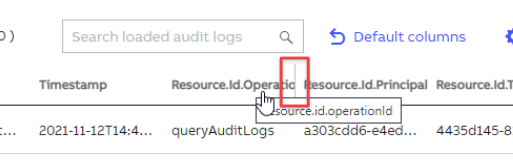
# [98633] - Recurring reminders - clicking anywhere in the table cell activated the status switch
We have fixed an issue on the recurring reminders list where clicking anywhere in a table cell activated its status switch. Now, the user needs to click on the switch directly.
# [99668] - Unable to disassociate a certificate from a tenant
We have fixed an issue where Admins were unable to disassociate a certificate from a tenant. This happened in cases where the certificate was initially associated using the tenant creation view instead of using the 'Authentication' tab within the tenant.
# Admin Portal 21.3.2
# New Features
# [82216] - Audit Logs viewer
# New Functionality
- Added a functionality aimed for Ability Admins which allows them to read Ability Platform Audit Logs in a specified time period (seven days by default) and based on defined filtering criteria.
- Queries can be defined using a graphical editor (from proposed fields) or a text editor (by entering query parameters manually)
- Results are retrieved in pages (100 per portion of data). Scrolling the page will load more results.
- The columns in the results table can be rearranged according to the user's preference, and the results can be copied in JSON format.
# Limitations
For performance reasons it is highly recommended to query Audit Logs from the past seven days.
# [82226] - Recurring tasks reminders
# New Functionality
- This functionality is aimed for Ability Admins who have a dedicated grant assigned: ABB Ability™ Admin Portal Reminder Admin Grant
- It allows to create, update, and delete reminders as well as set the time of their occurrence and define which recipients should receive them
- Defined reminders will be displayed to the target audience in form of a pop-up notification while browsing the Portal in the specified time period
# Limitations
Recipients of a reminder can be set to the following roles:
- Solution Admins of a specified Solution
- Tenant Admins of a specified Tenant
In order for the reminder to reach the target recipient, they need to have the required Solution Admin Grant or Tenant Admin Grant assigned to them directly. They cannot receive the grants via inheritance from Group mapping or by belonging to a Group.
# [95590] - Dark / Light user interface
# New Functionality
- Added the ability to switch the style sheets between dark & light mode according to readability preferences.
- The selected mode is remembered in the local storage of the browser used
# Admin Portal 21.3.1
# New Features
# [83466] - Adaptation of Admin Portal infrastructure and CICD process
# New Functionality
Adaptation of Admin Portal infrastructure and CICD process is now in sync with Ability Platform Infrastructure state after Azure App Service Environment decommission.
# [88530] - Angular & Node.js package update
# New Functionality
Angular & Node.js package was updated, as part of security updates & technical debt reduction.
# Resolved Issues
# [92496] - Create Resource - set Properties - default value of "String" type in the drop down is not passed in the request
The default value of Resource's property (Type = "String") can now be passed correctly.
# [92606] - Issue with RedirectURLs fields
Fixed an issue where RedirectURLs fields were visible in App Edit mode for background Apps.
# [92607] - Issue with removal of RedirectURL
Fixed an issue where removal of RedirectURL didn't trigger validation of the remaining fields in App Edit mode.
# Admin Portal 21.2.1
# New Features
# [81931] - Added user interface to manage grants for multiple users in a bulk operation
# New Functionality
The Admin persona with proper permissions is able to:
- select multiple candidates for grants assignment and one-click to select the entire page of users,
- view total count of selected users
- open the grant assignment mode, where he can see grants assigned, not yet assigned, assigned to the part of the selected users
- perform the bulk selection (assign, revoke grants) to the selected users
- run the assignment operation in the background with the possibility to continue navigating through the Portal,
- get up to date system feedback about the progress,
- cancel the operation mid-way to prevent further changes.
Users who are selected for grant assignments are highlighted until the operation is finished or canceled.
# Limitations
For performance reasons (which depends on the computer specification and amount of memory), currently, the user interface allows to select of up to 5000 users.
# [82221] - Added tags editor for Tenants & Devices - new way to enter tags as free text fields
# New Functionality
For Tenants & Devices, the Administrator can now enter tags in form of free text fields instead of the current 'pills' format.
# [81938] - Various usability improvements
# New Functionality
- Added page number parameter into URL that allows navigating to exact page (e.g. returning from the entity details view into the list view will bring the user back to the previously visited page).
- Various links to entities in the data tables can now be opened in separate browser tabs.
- Added ABB-branded loading indicator when page components are loading.
# Resolved Issues
# [86824] - 'X' button from dropdown overlaps the notification panel
Fixed a display issue when 'x' button next to filtering field overlapped the expanded notifications panel.
# [87921] - Update to permissions table on Role Create view
Added new entries to be displayed in the main permissions matrix on Role create & edit view (encryption key, function definition, alarm definition, event definition, webhook secret, webhook secret key) instead of the "custom permissions" table.
# [90872] - Group mappings were occasionally not showing in the UI
Fixed an issue when newly created group mappings were occasionally not showing in the UI right after the operation was successfully finished.
# [89788] - Deployment failing: CrossStages.PostDeployment.SetPolicy
Fixed the issue when Portal Deployment was removing required access policies from KeyVault.
# Admin Portal 20.10
# Admin Portal 20.10-2
# New Features
# [74109] - Multiple user experience improvements
# New Functionality
- Reorganized top-right bar: added expandable menu with a link to user's profile & logout options
- Added direct way to logout from Microsoft Single-Sign-On apart from standard logout from Admin Portal application
- Primary & Secondary navigation menus are now links that can be opened in separate browser tabs
- Tags are sorted alphabetically after inserting them
- Additional information added to logged user's profile: Permissions, Roles, Conditions. This data is based on the user's token and shows the real information combined from assigned grants
- Added loading indicators to sections where data is loaded on the fly
- Handled B2C error pages when a user encounters AADB2C*** error code range
- Identity Provider assignment to a Tenant: Identity Providers & Certificates were split into two groups for better readability
- Added redirection to exact Portal's subpage defined by URL address after successful login instead of always starting on the homepage
- Added action icon on Devices listing that allows connecting a device (associate a connectivity provider to a device). The device must belong to a Tenant in order to be connected
# [74992] - Batch operations - delete users
# New Functionality
Apart from current one-by-one removal, the Admin persona with proper delete permissions is able to:
- select multiple candidates for removal and one-click to select the entire page of users,
- view total count of selected users, a confirmation screen with removal candidates to avoid deletion by mistake,
- run the delete operation in the background with the possibility to continue navigating through the Portal,
- get up to date system feedback about the progress,
- cancel the operation mid-way to keep the remaining users intact.
Users who are selected for deletion are blocked to prevent any updates (until either removed or canceling the operation).
# Limitations
For performance reasons (which depends on the computer specification and amount of memory), currently, the user interface allows to select up to 5000 users for deletion.
# [82215] - Searching by Tags
# New Functionality
Option to filter out results by specifying a set of Tags was added.
# Limitations
- Tags need to be provided as exact phrases
- Tags are case sensitive
# Resolved Issues
# [77905] - Inconsistent styling for labels inside form fields.
Updated Common UX shared components to keep consistent styling of labels next to form fields.
# [80200] - Handled permission check for 'Assign grants' link on Application details page
Fixed the issue on Application details view where 'Assign grants' link appeared even if user didn't have permissions to manage grants for this App. Clicking on it resulted in an empty screen.
# [80646] - Fixed issue with "Failed to load groups" on Admin assignments screens
Fixed a use case with "Failed to load groups" on Admin assignments screens when user didn't have permissions to browse groups. Now proper permission check is triggered.
# [81400] - Fixed issue with 'Create' button not activating when creating Grant based on existing Role
Fixed issue where 'Create' button didn't activate when creating Grant based on existing Role. Issue appeared only when new Grant's name was pasted from clipboard instead of being typed.
# Admin Portal 20.10-1
# New Features
# [62863] - Modifications to paging, searching, sorting data mechanism
# New Functionality
Modified mechanism responsible for paging, searching & sorting data. Impacted modules:
- Changed the searching from front-end based (on already retrieved results
residing in browser's memory) to server-side (retrieving the exact results
from server) for: Solutions, Tenants, IoT Connectivity, Groups, Applications,
Devices,
Roles, Grants, Contracts, Resources, Permissions, Operations - Users search field now searches also for emails & user Id
- Changed pagination from front-end based to server-side for: Tenants, Groups, Devices, Applications
- User can select the number of results per page per each data table - this is stored in local browser's memory
- Changed sorting from front-end side to server-side for: Tenants, Applications
- Added filtering by Tags to Devices tab
Refactored the way how data is retrieved and split into pages when querying:
- Devices belonging to a Group
- Users belonging to a Group
- Grants assigned to a Group
- Grants assigned to a User
# Limitations
Server-side sorting & searching is case sensitive.
# Deprecated Functionality
Sorting Devices by Identity is no longer available.
# [65580] - Multiple enhancements to user experience
# New Functionality
Multiple functional enhancements:
- Identity Providers - when hovering over 'x' icon next to issuer URL the whole row gets highlighted
- Truncating long strings so they won't exceed the screen width
- Moved Solution Admin & Tenant Admin sections from Solution/Tenant Details view to separate tab to avoid unnecessary amount of requests to the server
- secondary navigation (tabs) is now adapted to smaller screen resolutions by having the ability to scroll horizontally
- automatic trimming of white-spaces in the beginning and end of when copying-pasting strings into input fields to minimize the risk of human-errors
# Resolved Issues
# [73971] - Operations of associating & disassociating Identity Providers to/from Tenants are not saved properly (on simultaneous requests)
Improvements to operations of associating/disassociating Identity Provider to/from Tenant - added more delay to minimize the risk that change won't be stored in Cloud's database.
# [74516] - Issue with "Allow sign up" wrapping on Identity Providers list within a Tenant
Fixed Issue with "Allow sign up" being split into two lines on Identity Providers list (observed on Firefox). Should be aligned to the right.
# [74803] - Issue with tiles on the bottom of the homepage being cut off
When a bar was added to the bottom of the homepage (with correlation-ID) it overlapped & cut the bottom tile a bit. It could be observed on a standard Full HD resolution. This issue has been fixed.
# [74806] - Issue with "Invalid certificate" error message.
Fixed "Cannot validate certificate Invalid certificate" error message on validation operation (missing separation).
# [75268] - Issue with validation of issuer URL not triggerring immediately
Fixed a missing validation of the first issuer URL added to Azure Active Directory (within Identity Providers module). The first issuer URL field displayed is now immediately validated so it's easier for the user to notice an action is needed to fill out the Issuer URL field properly.
# [75273] - Issue with 'Unauthorized' error displayed in the browser when session has expired in case multiple browser tabs are opened
Fixed issue when Admin Portal was opened in multiple browser tabs and session has expired after inactivity period - such situation often resulted in 'unauthorized' page displayed instead of redirection to login page.
# [75454] - Issue with empty dropdown lists not expanding
Fixed issue when empty dropdown with Tenants selection didn't expand to show "no items found" message when user clicked on it.
# [75657] - Issue with validation of duplicated Issuer URLs
Fixed validation mechanism of duplicated Issuer URLs on Identity Providers module. Sometimes the error message still remained even though duplicates were removed from the list.
# [77220] - Issue with Grant Details view after cancelling the process of adding new Rule
Fixed issue when user edits a Grant and creates a new Rule, but cancels without any changes. The Grant Details view was getting invalid as existing Rules became non-clickable having "Create a new rule for this grant" message next to them (until screen was refreshed).
# [77260] - Issue with the amount of Grants assigned to a Group on Groups list
Fixed issue with incorrect count of Grants assigned to a Group. Only Regional-plane Grants were counted and were not summed up with Instance Grants.
# [79652] - Modified URL used for logging out from the application
URL used for logging out was changed from a fixed login.microsoftonline.com into B2Clogin.com service as per deprecation notice (https://azure.microsoft.com/en-us/updates/b2c-deprecate-msol/). This ensures that logout process is managed through B2C policies not via direct link to login.microsoftonline.com. This will also handle the logout process for Identity Providers different than Microsoft Azure Active Directory. From user experience perspective new implementation will no longer log out the user from Single-Sign-On, therefore if there is an active session on the Identity Provider side (e.g. Microsoft services), user will be able to come back to the Admin Portal without providing the password.
Previous implementation of logout page redirection: https://login.microsoftonline.com/common/oauth2/logout?client_id=xxx
Current implementation: https://xxx.b2clogin.com/xxx.onmicrosoft.com/b2c_1a_xxx_rp/oauth2/v2.0/logout?client_id=xxx
# Admin Portal 20.10
Note
In Admin Portal Chicago maximum amount of displayed Devices, Apps, Users and Tenants is set to 1000 (opposed to Admin Portal Berlin Update 2 which increased it to 2000). Upcoming Admin Portal Chicago Update 1 will have completely modified paging mechanism that will allow to overcome the limit by retrieving data page by page.
# New Features
# [63461] - User experience improvements - Functionality
# New Functionality
Various functional additions to multiple sections:
- Session counter is displayed whenever the session is about to expire in less than 10 minutes with a possibility to extend
- Possibility to see which Grants are created based on the Role that the Administrator is browsing
- Possibility to create a Grant directly from a given Role's details view with this Role automatically selected
- Security mechanisms to prevent accidental modifications to the Admin Portal app configuration (e.g., removal of redirect URL, accidental regeneration of secret or application deletion)
- Batch operations notifications (e.g., assign multiple users to a group, assign multiple grants to a user) now inform about partial failures (e.g., X users were not added to a group)
- When removing an entity, its name is displayed in the confirmation popup to avoid removal by accident
- The tenant name used for previous login attempt is remembered on the login page when the Administrator reenters this page
- Added missing logout button to various error pages
# [67928] - Increase Tenant capacity per instance
# New Functionality
Adaptations to the Admin Portal done in the following areas:
Create & update Tenant
- added new fields for error page & signin page URL
Create & update contract
- removed current error page & signin page URL fields
Adapted the login flow by chaging construct of the login URL (based on tenant only). Solution is no longer required in the Login URL path for Admin Portal application. The format of the policy should be B2C_1A_{normalizedTenantName}_RP
# Limitations
Due to modified login URL construct, Admin Portal Chicago release won't be compatible with previous Cloud Platform releases, and requires the Chicago release of the Cloud Platform.
# Deprecated Functionality
Custom error page & sign in page URLs are no longer supported within Contracts and are moved to Tenant
# [68075] - Deployment process improvements
# New Functionality
Enhancement to Admin Portal deployment process - mechanism to minimize downtime of the portal app when the portal is being deployed.
Unification of the release URL suffix to become only /Portal instead of /Portal-version
# [71738] - User Experience improvements - Presentation
# New Functionality
Various updates to the User Interface
- On Tenant Create popup the Authentication section is now split into Identity Providers and Certificates (previously two categories were mixed)
- Disabled option to edit Certificate's body once it's created (it was not an intended use case to update the Certificate itself - only Display name & Tags)
- Consistency on failure & success messages after create, update, remove, assign, revoke operations
- Fixed wording on various pages (Single Page App instead of SinglePageApp, Grants instead of Grants(s), etc.)
- Users lists on administrator assignment popups are sorted alphabetically by default
- Long strings in the breadcrumb navigation and page titles are truncated instead of being cut
- Updated page selection component under data tables
- Hovering over button to delete Redirect URL fields highlights the whole row to minimize the risk of accidental removal
# Known Issues
# [73971] - Operations of associating & disassociating Identity Providers to/from Tenants are not saved properly (on simultaneous requests)
The operation of associating/disassociating Identity Provider to/from Tenant is not always reflected in the database despite having a positive response from the server. User needs to re-do the operation.
# Resolved Issues
# [70569] - Fixed issue with filtering items from dropdown lists
Fixed the use case when filtering an item from a dropdown list and removing it prevented from filtering it again (until refreshed the page).
# [71391] - Improvements to Identity providers configuration for new Tenant
Refactored Identity Provider issuer URL fields: added trim on data retrieved from Platform API to avoid unnecessary white-space characters, added validation message when user enters URL with spaces in the beginning or end.
# [71651] - Fixed issue with placeholder label inside drop-down lists not being centered
Fixed issue where placeholder labels within dropdown list were not centered vertically.
# [72565] - Fixed issue with Tag value being cut out of its container
Fixed issue with Tag value being cut out of its container instead of wrapping, so the content can be still visible.
# [72574] - Fixed issue with endless loader icon when request couldn't be completed due to lack of Internet connection
When internet connection is lost while an operation is pending, user will be
redirected to "API not
available" error page and current popup window with
loading indicator will be closed.
# [72575] - Fixed issue with User onboarding popup form
Fixed issue with User onboarding popup where Administrator was able to add Identity Providers in the same way as new Tags, instead of only selecting them from the drop down list.
# [73264] - Issue on Application details page - unnecessary message about lack of grants assigned
Fixed issue on Application details page - unnecessary message about lack of grants assigned despite the fact background application had a grant assigned. Additionally the message "Note that permissions of the specific user of this application will be limited by the application grants" was removed in case of background apps.
# [74036] - Issue with ability to click on background input fields when popup is active.
Fixed issue where Administrator could click on the background input fields despite the fact popup window was opened (therefore other parts should become inactive).
# [74037] - 'Insert variable' drop-down is displayed in the Grant read-only mode
Fixes issue with 'Insert variable' dropdown visible in the Grant view mode. Dropdown is only visible when Grant is edited or created.
# [74042] - Issue on 'Create device' popup: incorrect placeholder inside Certificate Authority drop-down
Fixed issue on 'Create device' popup: incorrect placeholder inside Certificate Authority dropdown - it showed "Select tags" instead of "Select Certificate Authority"
# [74272] - Fixed issue with 'Unauthorized' error when session has expired
Fixed issue when Admin Portal was opened in multiple browser tabs, session has expired after inactivity period - such situation often resulted in 'unauthorized' page displayed instead of redirection to login page.
# Admin Portal 20.07
The Ability Platform Admin Portal is officially released as part of 20.07 Platform. Further Admin Portal releases will be announced in an independent cycle separate from the platform component release cycle, however its naming convention will mirror the Platform's nomenclature. Please reference the compatibility matrix if you are unsure which version of the Admin Portal will work with your solution. Example:
- 20.07: first release of the Portal compatible with 20.07 Platform
- 20.07-1 (20.07 Update 1): second release of the Portal compatible with 20.07 Platform
- 20.07-X (20.07 Update X): X release of the Portal compatible with 20.07 Platform
# Change Log
The Admin Portal development provides a running changelog of features updates, bug fixes, new functionality, and tracking for known issues. It will be separated by subsequent release.
# Admin Portal 20.07-2
WARNING
URL used for logging out was changed from a fixed login.microsoftonline.com into B2Clogin.com service as per deprecation notice https://azure.microsoft.com/en-us/updates/b2c-deprecate-msol/. This ensures that logout process is managed through B2C policies not via direct link to login.microsoftonline.com. This will also handle the logout process for Identity Providers different than Microsoft Azure Active Directory. From user experience perspective new implementation will no longer log out the user from Single-Sign-On, therefore if there is an active session on the Identity Provider side (e.g. Microsoft services), user will be able to come back to the Admin Portal without providing the password.
Previous implementation of logout page redirection: https://login.microsoftonline.com/common/oauth2/logout?client_id=xxx
Current implementation: https://xxx.b2clogin.com/xxx.onmicrosoft.com/b2c_1a_xxx_rp/oauth2/v2.0/logout?client_id=xxx
# New Features
# [71621] - Possibility to display up to 2000 Devices, Apps, Users, and Tenants on the Portal's User Interface.
# New Functionality
Modified 'limit' parameter for retrieving Apps, Devices, Tenants, and Users from 1000 to 2000 in one GET request in order to display up to 2000 items from the database. Requires Cloud Berlin Update 1 that allows going beyond the default 1000 limit.
# Known Issues
# [74042] - Issue on 'Create device' popup: incorrect placeholder inside Certificate Authority drop-down
'Create device' popup - incorrect placeholder inside Certificate Authority drop-down, it shows "Select tags" instead of "Select Certificate Authority"
# [74037] - 'Insert variable' drop-down is displayed in the Grant read-only mode
'Insert variable' drop-down is displayed in the Grant read-only mode. Dropdown should be only visible when Grant is edited or created.
# [73970] - Associating & disassociating Identity Providers to/from Tenants
Associating & disassociating Identity Providers to/from Tenants are not saving on simultaneous requests. Operation of associating / disassociating Identity Provider to/from Tenant is not always reflected in the database despite having a positive response from server.
After completing an operation, the user should verify that the information is correct.
# [73971] - Operations of associating & disassociating Identity Providers to/from Tenants are not saved properly (on simultaneous requests)
The operation of associating/disassociating Identity Provider to/from Tenant is not always reflected in the database despite having a positive response from the server. User needs to re-do the operation.
# [73264] - Issue on Application details page - unnecessary message about lack of grants assigned
An unnecessary message about lack of grants assigned despite the fact background application had a grant assigned. The message "Note that permissions of the specific user of this application will be limited by the application grants" was displayed.
# [74036] - Issue with ability to click on background input fields when popup is active.
Administrator can click on the background input fields despite the fact popup window was opened
# Admin Portal 20.07-1
# New Features
# [64000] - Tenant Admin to create Tenant-specific grants
# New Functionality
Change on Admin Portal UI that allows the Tenant Admin to:
- Create, Update, Delete and Query Tenant specific grants
- Assign/Unassign Tenant specific grants to Tenant Users Previously this functionality was reserved only for Solution Admin.
# [68057] - Multiple UX oriented improvements
# New Functionality
Larger spacing between action icons, added direct links to grant's details page, modified wording, consistency in error messages, reorganized labels and added 'copy' icons for copying values.
# [68959] - Improved error handling to handle different sets of user permissions
# New Functionality
Improved handling of user permissions and conditions, provides better flexibility in interpreting of complex permissions sets. Improved error handling in cases where conditions & permissions for a given personal (Tenant Admin, Solution Admin, Ability Admin) are modified.
# [71731] - Functional improvements for Data Entry and Display
# New Functionality
Focused Areas - user onboarding, getting correlation ID, defining Issuer URLs in Identity Providers, displaying Certificates information, validating Certificates format, removing RedirectURLs
- Onboarding new user allows to enter multiple email addresses (previously only 1 input field was available)
- Correlation ID is displayed for logged users in the Portal's footer so it can be provided to Support team when reporting issues
- Improved usability on editing Issuer URL - automatic focus on the ID part of the URL for easy replacement
- Displaying full Certificate info in format:
- Issuer: key=value, key=value, key=value
- Subject: key=value, key=value, key=value
- Display validation message for certificate format on certificate create form with ability to automatically fill missing BEGIN/END tags
- Improved removal of redirectURLs allowing to remove each one (previously the first one on the list was not removable)
# Known Issues
# [73970] - Associating & disassociating Identity Providers to/from Tenants
Associating & disassociating Identity Providers to/from Tenants are not saving on simultaneous requests. Operation of associating / disassociating Identity Provider to/from Tenant is not always reflected in the database despite having a positive response from server. User needs to re-do the operation.
# Resolved Issues
# [66464] - Portal and Platform Version Information not displayed
Fixed issue where Portal & Platform version on the login page could not be displayed (applicable for Firefox)
# [66706] - Cannot load application grants error message
Error message for Ability Admin entering Application Grants in non-ABB Ability solutions. According to his permissions & conditions, Ability Admin shouldn't see grants of custom solution at all.
# [66946] - User is able to create permission on non-existing resource
If the resources list is empty, combobox for resource selection is changed to a message about no existing resources.
# [66948] - Name with space for a permission on a resource is invalid
Special characters are replaced with "_" in automatically generated Permission name to prevent validation error
# [66950] - Create new tenant form shows limited number of identity providers
Missing scrollbar on Create Tenant view in case of long list of Identity Providers was added
# [67300] - User should be logged out automatically when cookie expires
When session expires user is automatically redirected to login page instead of displaying errors trying to load resources (without active session)
# [67564] - Error messages are 'cut' even when the content could fit
Error message popup size is scaled based on the message lenght instead of cutting the message after fixed amount of characters
# [67568] - The delete popup does not disappear when operation fails
Delete confirmation popup still being displayed on the screen in case of failed operation, this has been corrected.
# [68292] - Create grant - 'Insert variables' shows incorrect properties in conditions
Create grant - fixed issue with 'Insert variables' showing incorrect properties in conditions
# [70006] - Applications should return on how to handle caching directives instruction in browsers
Requests for HTML & API are set to have headers set to no-cache
# [70112] - Portal Administrators shouldn't see 'background' Type for Applications when Delegation is set to 'User'
Issue has been resolved, admin will no longer see background type
# [71405] - Special characters in Create Certificate module would not allow any string
Improved capabilities to utilize special characters in create certificate operations to allow any string.
# [73107] - Limit on retrieved Devices was set to 500
Modified limit on retrieved Devices to 1000
# Admin Portal 20.07
# New Features
- Events of Session created & deleted emitted to Platform's Audit Logs (this requires platform in 20.07 version, previous ones do not collect logs from Admin Portal)
- User sign-in via Microsoft B2C
- User sign-out
- Display Platform & Portal version with date of latest build
- Session mechanism based on cookies according to security practices (to avoid JWT token hijacking)
- GDPR Privacy Notice confirmation
- Navigation bar - top level & sub menu
- Client-side filtering of results listed in data tables
- Client-side pagination of results listed in data tables
- Breadcrumb navigation
- Integration with CommonUX component library 0.6.0
- Confirmation warnings on delete actions
- Display system notifications in the notification bar
- Dismiss system notifications from the notification bar
- Logic of displaying UI components based on user's permissions & conditions
- Dashboard (homepage) with overview of manageable assets
- List available Tenants
- View Tenant details
- Assign Tenant Administrators
- Revoke Tenant Administrators
- Create new Tenant
- Update Tenant data
- Delete Tenant
- Associate Identity Providers to Tenant
- Disassociate Identity Providers from Tenant
- List available Users
- View User Details
- Create new User
- Update User data
- Delete User
- Assign Grants to Users
- Revoke Grants from Users
- List available Groups
- View Group details
- Create new Group
- Update Group data
- Delete Group
- Assign Grants to Groups
- Revoke Grants from Groups
- Add Users to Group
- Remove Users from Group
- Add mapping of Azure AD group to Ability Group
- Remove mapping of Azure AD group to Ability Group
- List available Contracts
- View Contract details
- Create new Contract
- Update Contract data
- Delete Contract
- List available Solutions
- View Solution details
- Assign Solution Administrators
- Revoke Tenant Administrators
- Create new Solution
- Update Solution data
- Delete Solution
- List available Applications
- View Application details
- Create new Application
- Update Application data
- Delete Application
- Assign grants to Application
- Revoke grants from Application
- List available Devices
- View Device details
- Create new Device
- Update Device data
- Delete Device
- Disconnect Device
- Assign grants to Device
- Revoke grants from Device
- List available Roles
- View Role details
- Create new Role
- Update Role data
- Delete Role
- List available Grants
- View Grant details
- Create new Grant
- Update Grant data
- Delete Grant
- List available Resources
- View Resource details
- Create new Resource
- Delete Resource
- List available Permissions
- View Permission details
- Create new Permission
- Delete Permission
- List available Operations
- View Operation details
- Create new Operation
- Update Operation data
- Delete Operation
- List available OpenID Identity Providers
- View OpenID Identity Provider details
- Create new OpenID Identity Provider
- Update OpenID Identity Provider data
- Delete OpenID Identity Provider
- List available Certificate Authorities
- View Certificate Authority details
- Verify Certificate Authority
- Decode Certificate data into human-readable form
- Create new Certificate Authority
- Update Certificate Authority data
- Delete Certificate Authority
- List available Connectivity Providers
- View Connectivity Provider details
- List available Ability Administrators
- Assign Ability Administrators
- Revoke Ability Administrators
# Known Issues
- Associating/Disassociating Identity Provider to/from Tenant despite getting a success message, is not always stored in the Platform: #63009
- At the moment Admin Portal is not deployable in Azure China region due to lack of Web App for Containers service in Azure's services
- Observed only on Firefox: after logging out Portal Version & Platform Version are not displayed on login page
# Admin Portal 19.09
WARNING
URL used for logging out was changed from a fixed login.microsoftonline.com into B2Clogin.com service as per deprecation notice https://azure.microsoft.com/en-us/updates/b2c-deprecate-msol/. This ensures that logout process is managed through B2C policies not via direct link to login.microsoftonline.com. This will also handle the logout process for Identity Providers different than Microsoft Azure Active Directory. From user experience perspective new implementation will no longer log out the user from Single-Sign-On, therefore if there is an active session on the Identity Provider side (e.g. Microsoft services), user will be able to come back to the Admin Portal without providing the password.
Previous implementation of logout page redirection: https://login.microsoftonline.com/common/oauth2/logout?client_id=xxx
Current implementation: https://xxx.b2clogin.com/xxx.onmicrosoft.com/b2c_1a_xxx_rp/oauth2/v2.0/logout?client_id=xxx
# Adaptation of Admin Portal to Cloud Platform 19.09
Backwards compatibility of Admin Portal with Ability Platform Cloud was introduced in 19.09. Requires Platform instance to be updated to Update 10 or higher.
