# Using B&R 3100 for an Edge
Edge requires a TPM 1.2 or TPM 2.0 chip to function. The B&R APC 310 includes both fTPM and TPM 2.0. At this time, firmware TPM (fTPM) is not supported. fTPM is also known as Intel Platform Trust Technology (Intel PTT).
# Prerequisites
- B&R APC 3100
- Ubuntu 18.04.2 Server LTSB on USB bootable media
- USB Keyboard
- DVI-D cable and compatible monitor
- Access to ABB Ability™ Platform instance with configured Device Provisioning Service
- Access to ABB Ability™ Edge deliverables
- ABB proxy address for your country
- Type Definitions uploaded to your ABB Ability™ Platform instance
- Ability PKI CA for device provisioning and certificating management
- Set System Date and Time on the B&R APC 3100
# Creation of Information Model Type Definitions
Before loading an edge:
Create a Type Definition for your edge. Follow the templates demonstrated here.
Ensure Type Definitions match version of Edge deliverables that will be found on your edge (Proxy, Broker, Platform Release versions). Find the latest information for release versions here
Upload Type Definitions in the Type Definition Registry using the
/api/v1.0/modelDefinitions/{modelId}/typesendpoint.
# Obtain Proxy Address
If you will be running your edge inside of the ABB corporate network, configure your proxy settings for http and ftp traffic, as well as the APT.
# TPM Setup
In order to provision an edge, it is necessary to navigate the BIOS to interact with the TPM.
Before starting the operations to setup your device's TPM chip, obtain instructions on how to interact with the TPM chip in the B&R APC 3100 Box.
# Setup Process
- Restart the device, and boot into BIOS with F2.
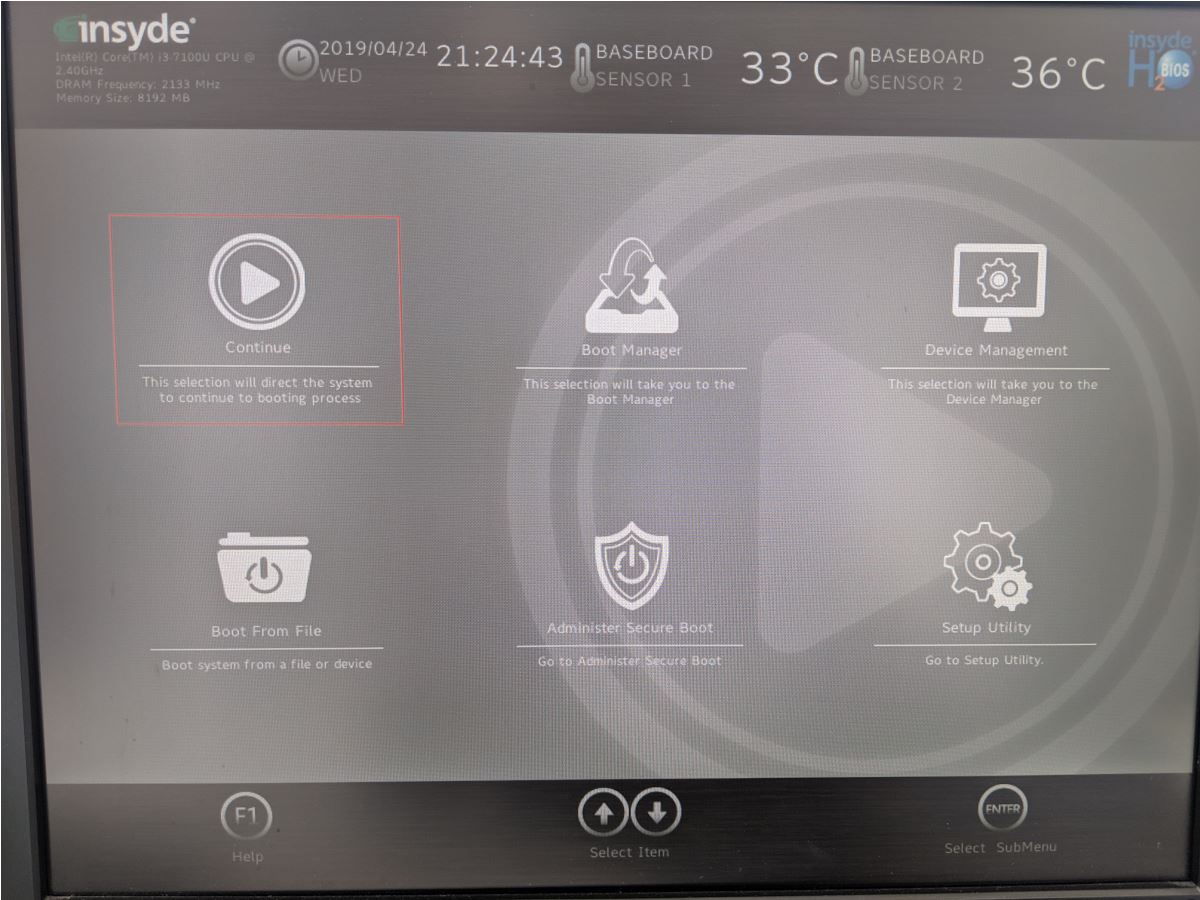
- Navigate to the setup utility.
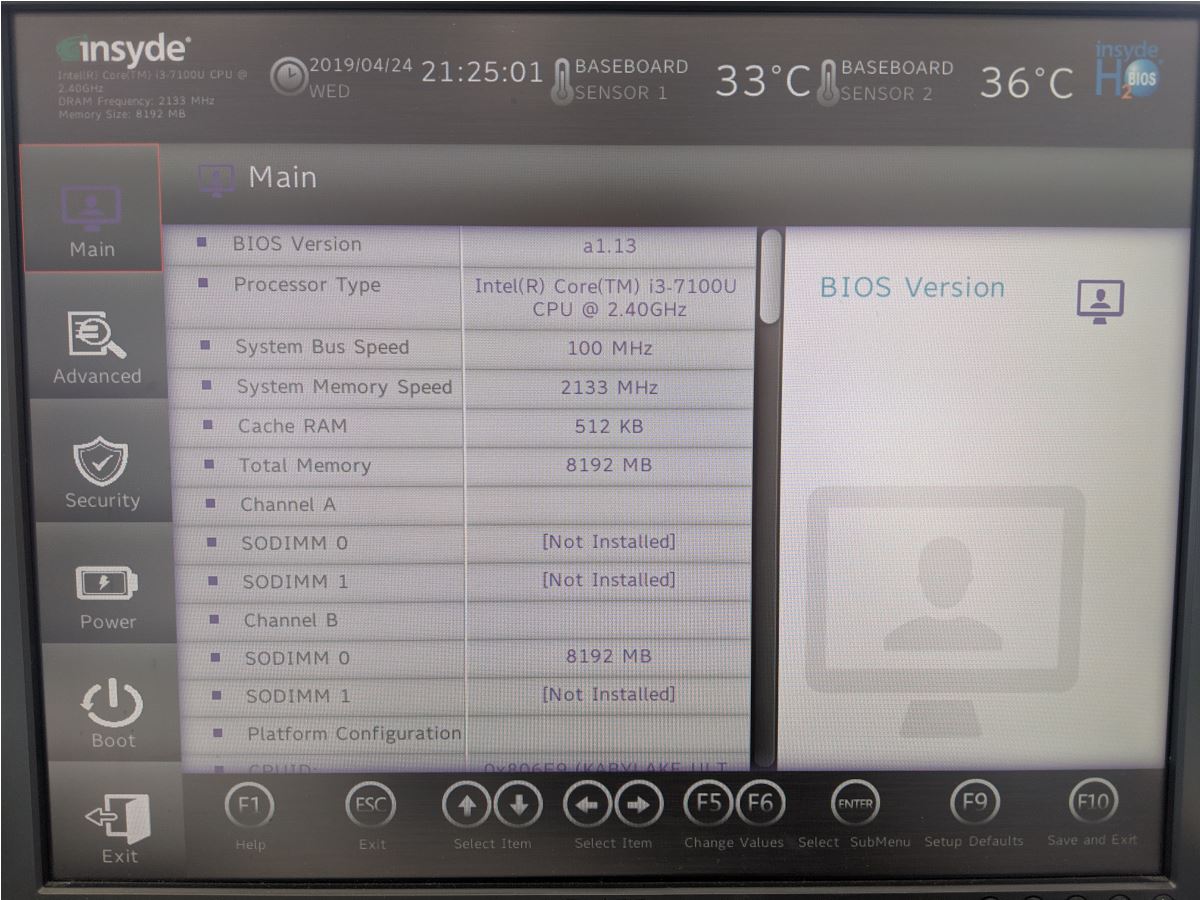
Navigate to Advanced.
Navigate to Chipset Configuration.
Set Platform Trust Technology to
Disabled.
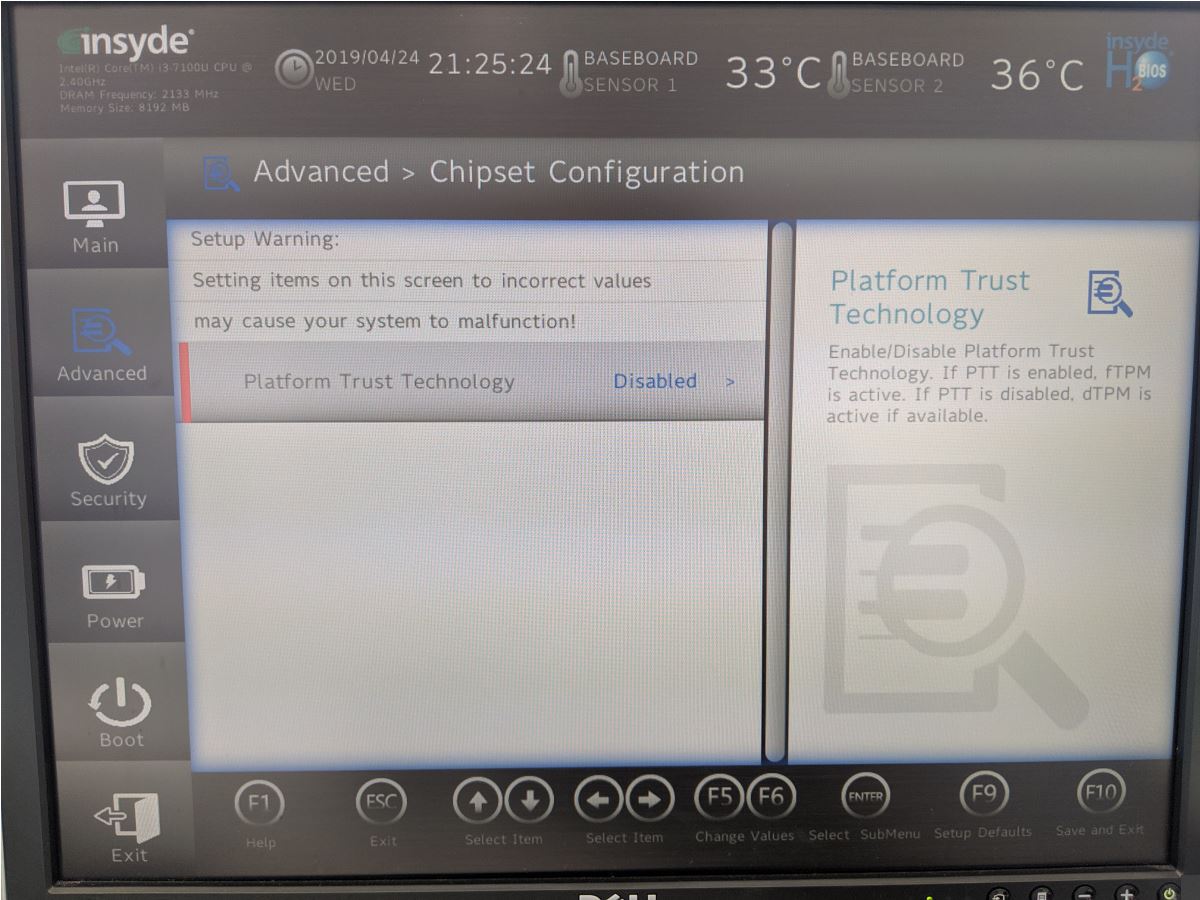
Navigate to Security.
Confirm that the TPM has been changed to a discrete TPM.

- Set Clear TPM to
Enabled.
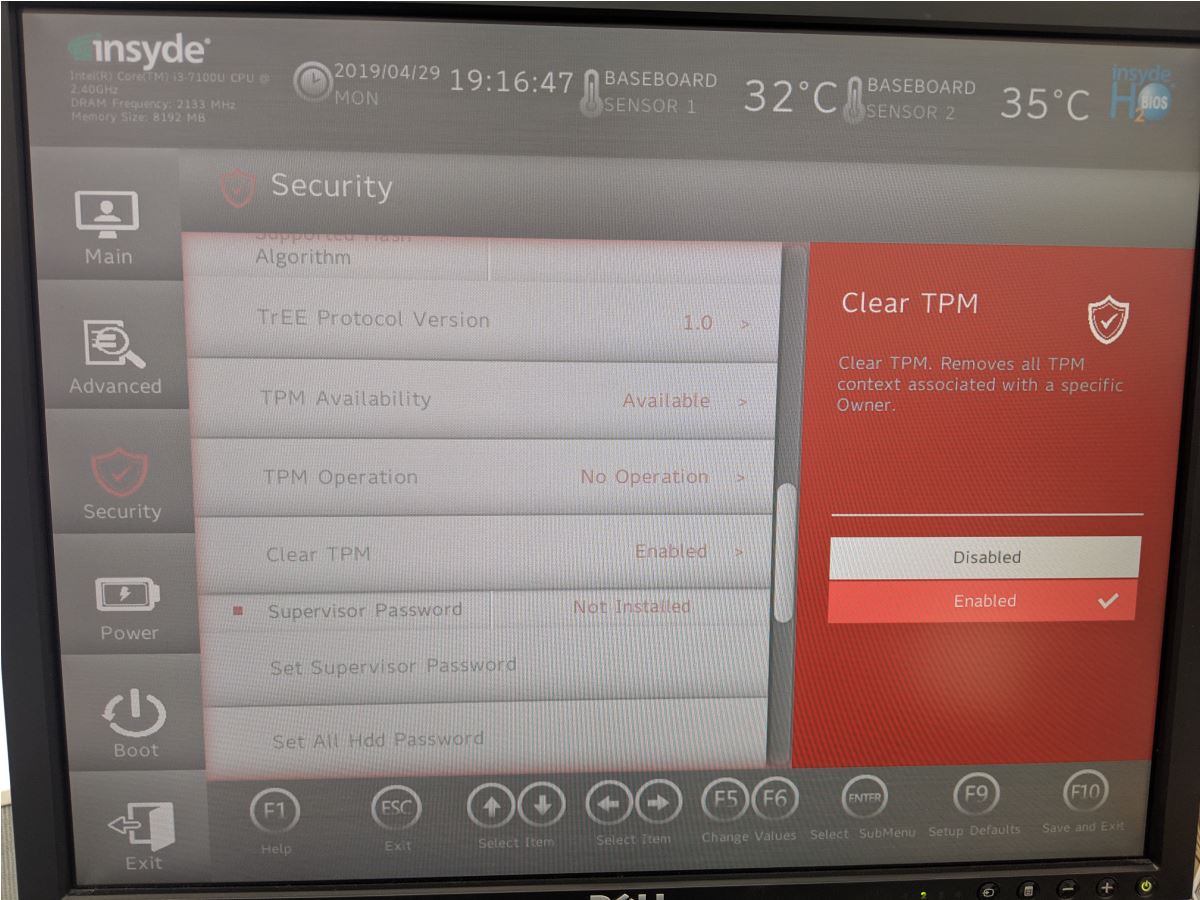
- Set TPM Operation to
SetPCRBanks(Algorithm).
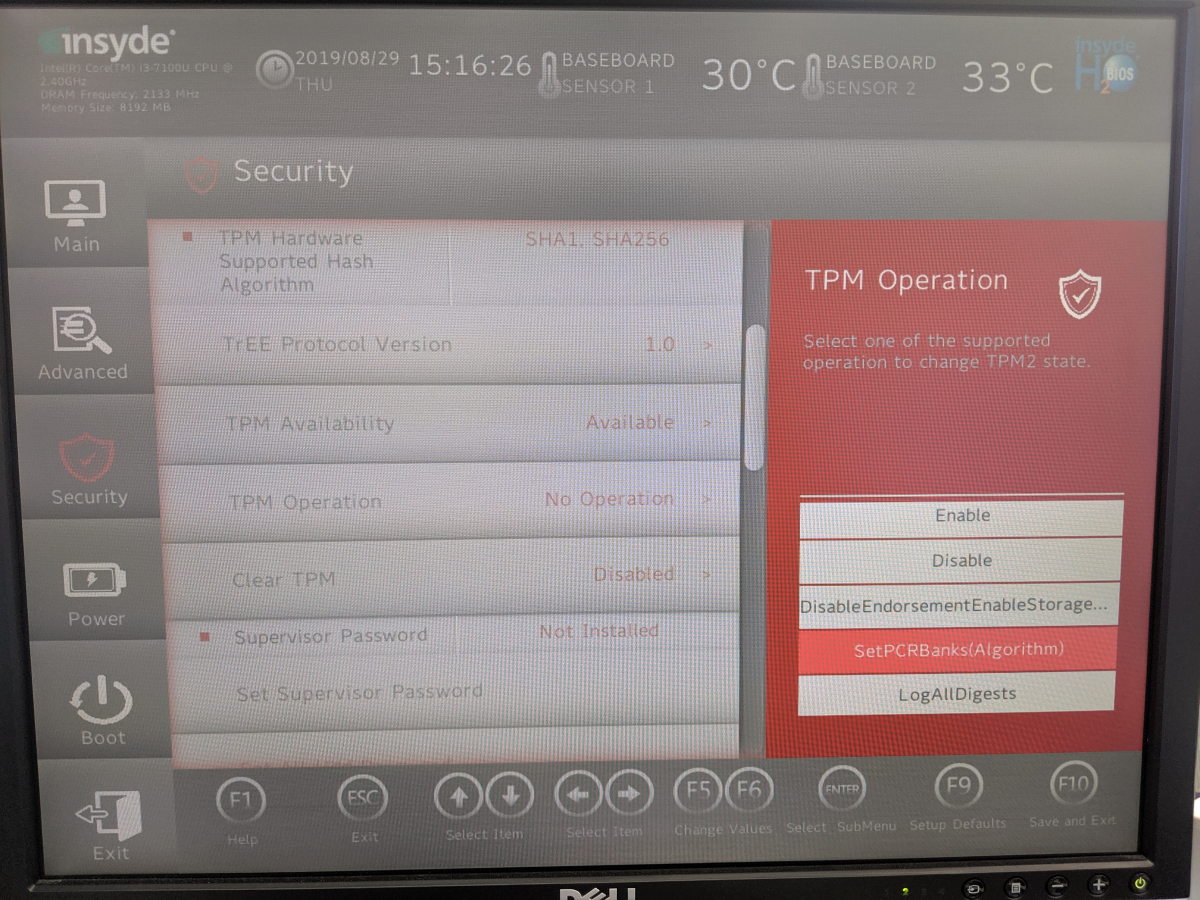
- Enable the PCR Bank:
SHA1andSHA256.
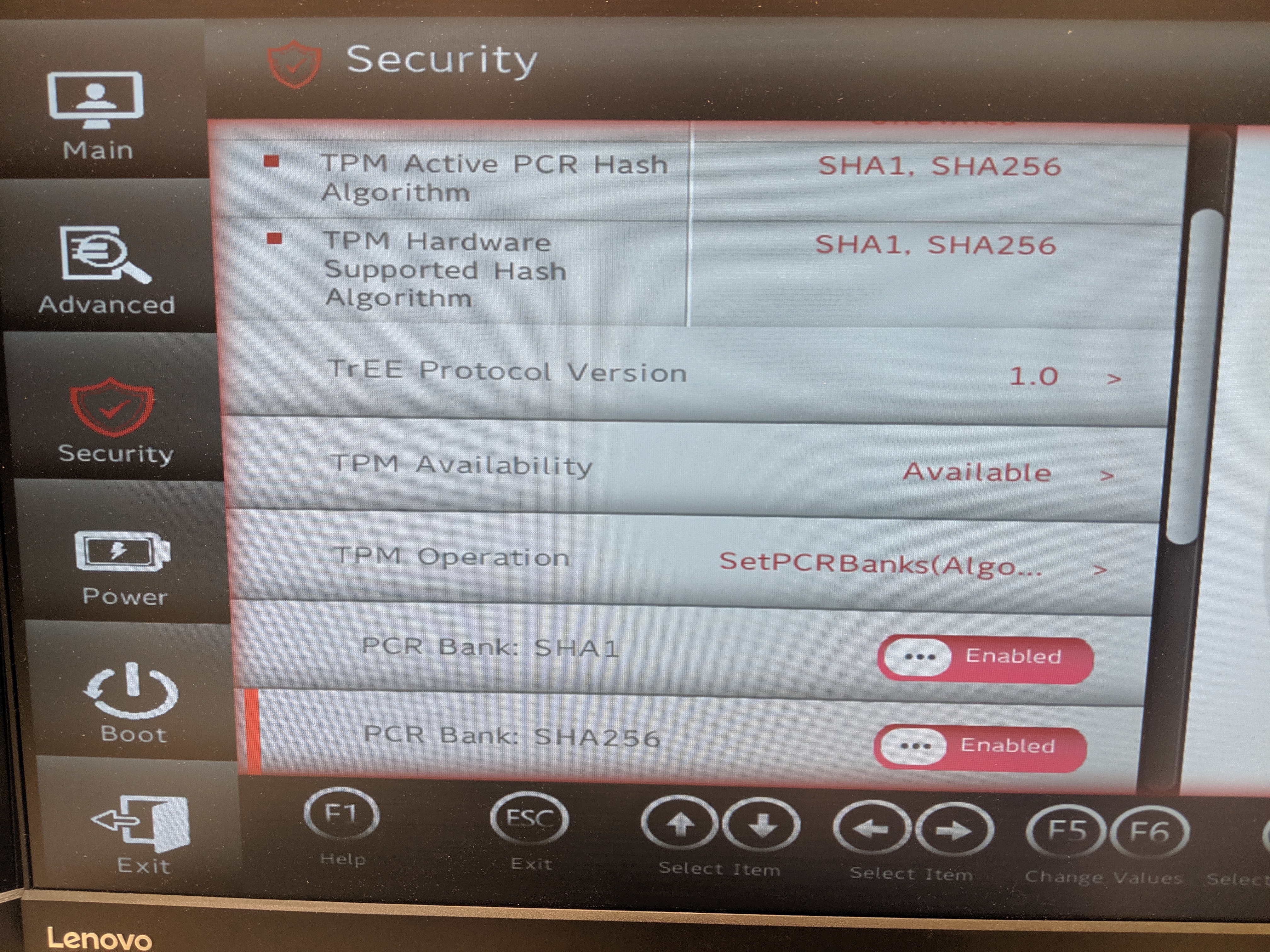
# Set System Date and Time
While interacting with the BIOS for the B&R APC 3100, confirm that the system date and time are accurate. If they are not correct, adjust them as necessary.
Navigate to Main.
Navigate to System Time.
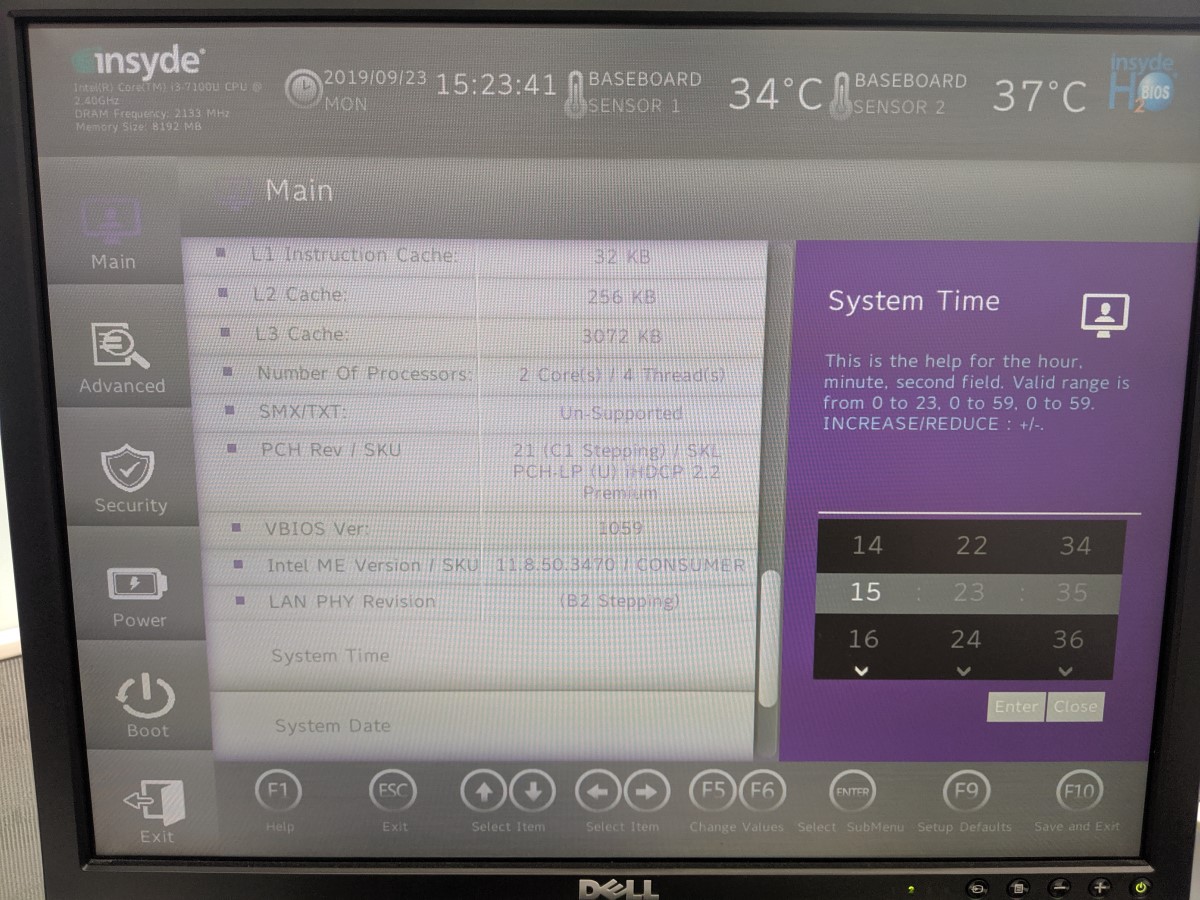
Set System Time as appropriate.
Navigate to System Date.
Set System Date as Appropriate.
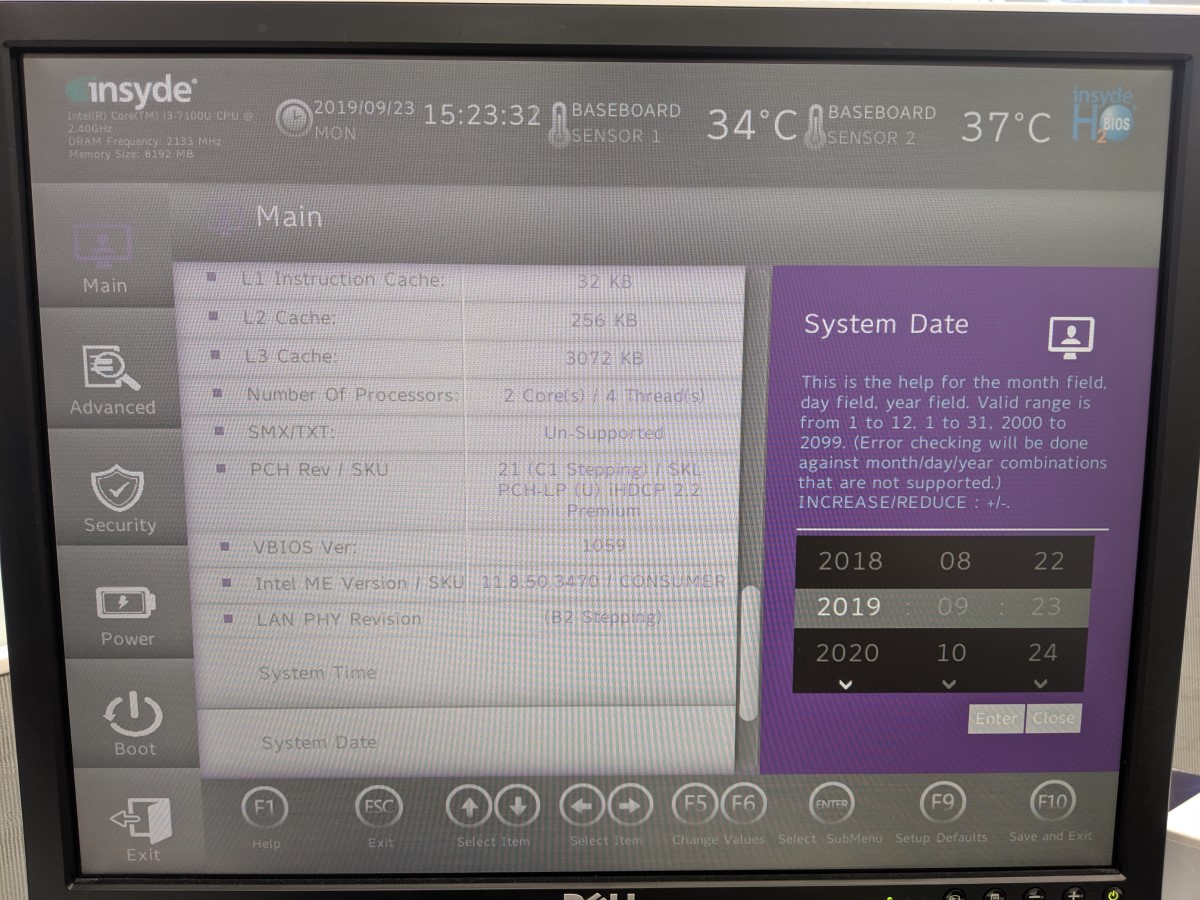
- Save and exit.
# Ubuntu Installation
Proceed to these steps to install an OS:
# Install the Edge
Each release of the ABB Ability™ Platform also has a release of the ABB Ability™ Edge software. After the hardware is running Ubuntu, use the following procedure to install the correct software for the version of the ABB Ability™ Platform instance the ABB Ability™ Edge will communicate with. Use the following link for the latest installation information.
# Configure Ability PKI in Edge
Ability Public Key Infrastructure offers services including Certificate enrollment, renewal, revocation etc. Ability Edge provides configuration place holders to be updated by the developers depending upon the purpose (dev/test/production), when updated Ability Edge autonomously enroll itself with the Ability PKI based on the configuration. The certificates rooted in the Ability ROOT CA are used for authentication of the devices connecting to the Ability Platform.
Refer Configure the Edge (/edge/overview/edge-config.md)
# Next Steps
The ABB Ability™ Edge should be up and running. Additional development and testing can continue from here.
