# Resource Request
Once the Onboarding Request is approved, the user can request:
- New instance
- Onboarding Existing Multi-Tenant Environment
- Removal of the instance
# Resource Request in Service Now
To request resources:
Go to ABB MyServices.
Select ABB Ability™ Platform.
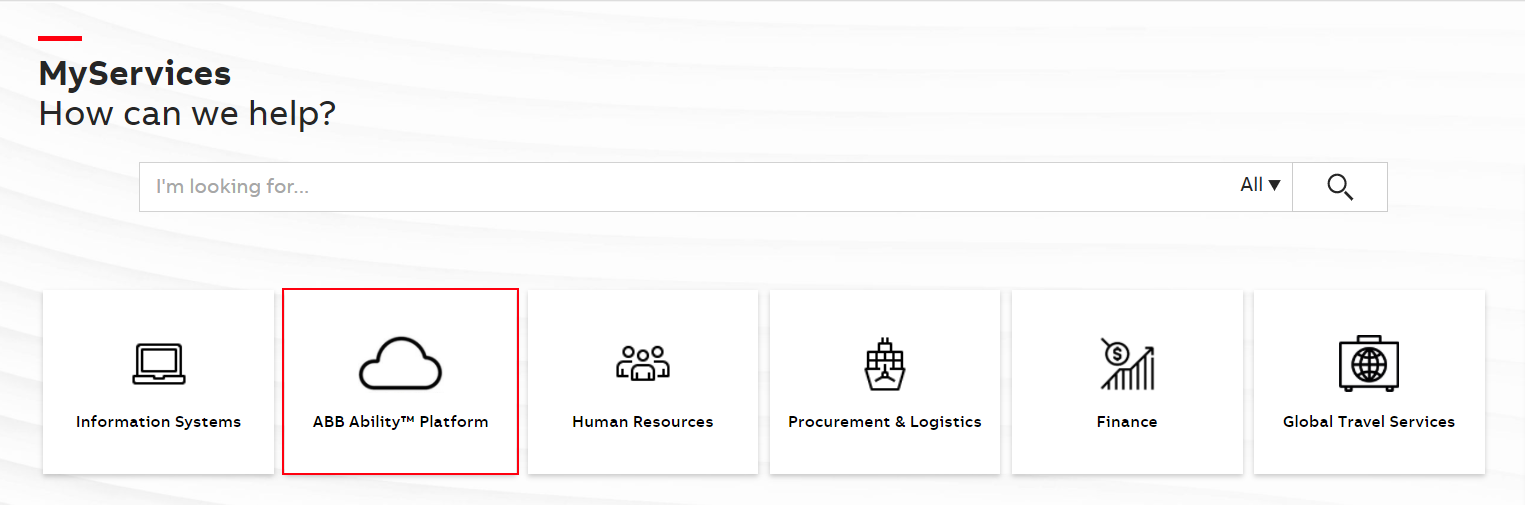
Select Ability™ Request Fulfillment.
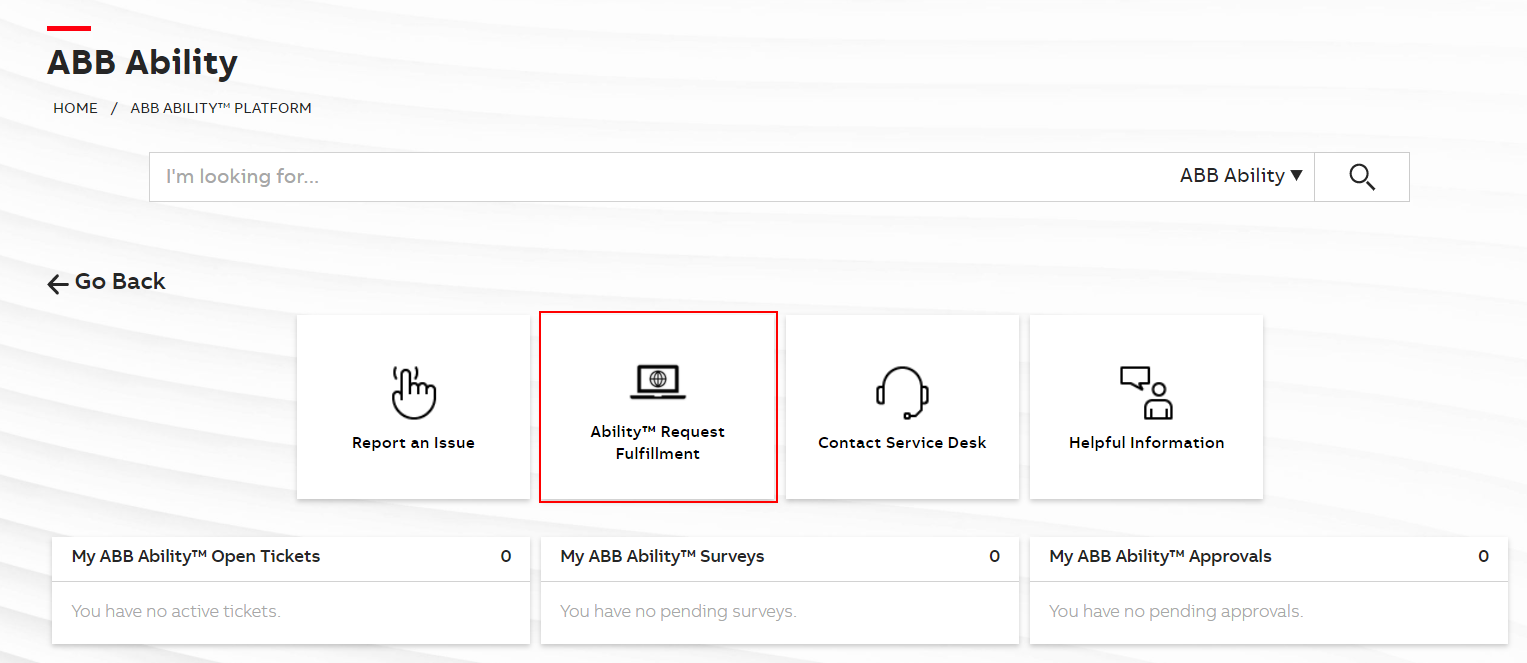
Select Resource Request to proceed to the selected form.
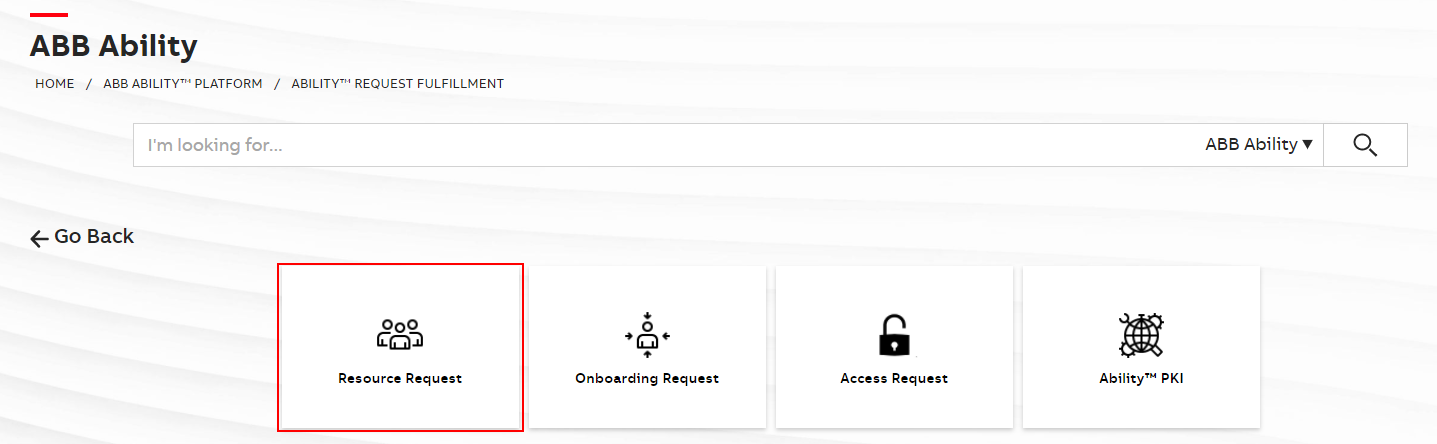
Select whether your request concerns creating, moving, or removing the instance.
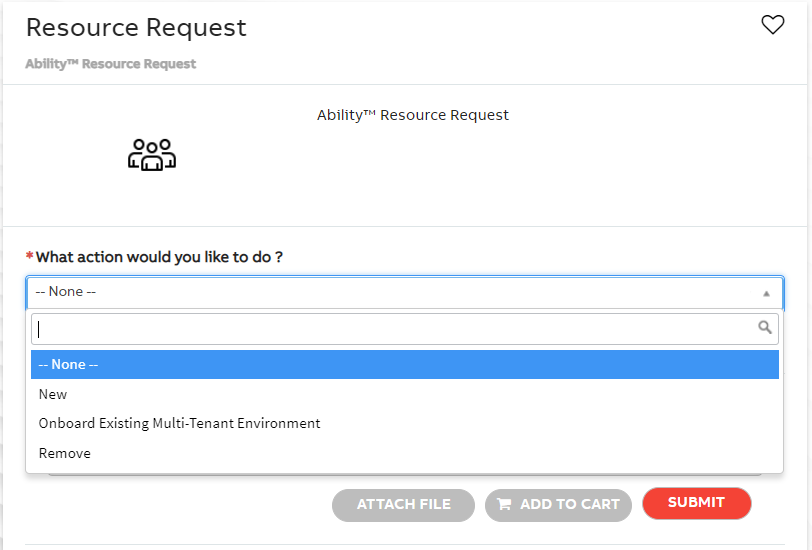
# New Instance
The option allows the user to file a request for Platform or Subscription. In both cases, several fields need to be filled in. It’s important to have a Platform Onboarding Request Number. After providing the number, most fields will be filled in automatically.
# Onboard Existing Multi-Tenant Environment
This option enables the use of the existing environment. In this case, it is necessary to know the Azure Environment Request Number.
# Remove Instance
This remove option allows User to remove the instance. The user needs to provide the Azure Environment Request Number.
