# VPN Request
ABB IS has developed a specific VPN connection to enable access to all Azure Resources from within the ABB Network.
The specific name of the VPN connection is ABB Ability Azure SSL. The ABB Ability Azure SSL VPN is managed by Group IS and has the necessary ports and
protocol enabled for communication from the ABB IS environment and the Microsoft
Azure cloud environment.
# VPN Request in Service Now
To add or remove ABB Ability™ VPN access:
Go to ABB MyServices.
Select ABB Ability™ Platform.
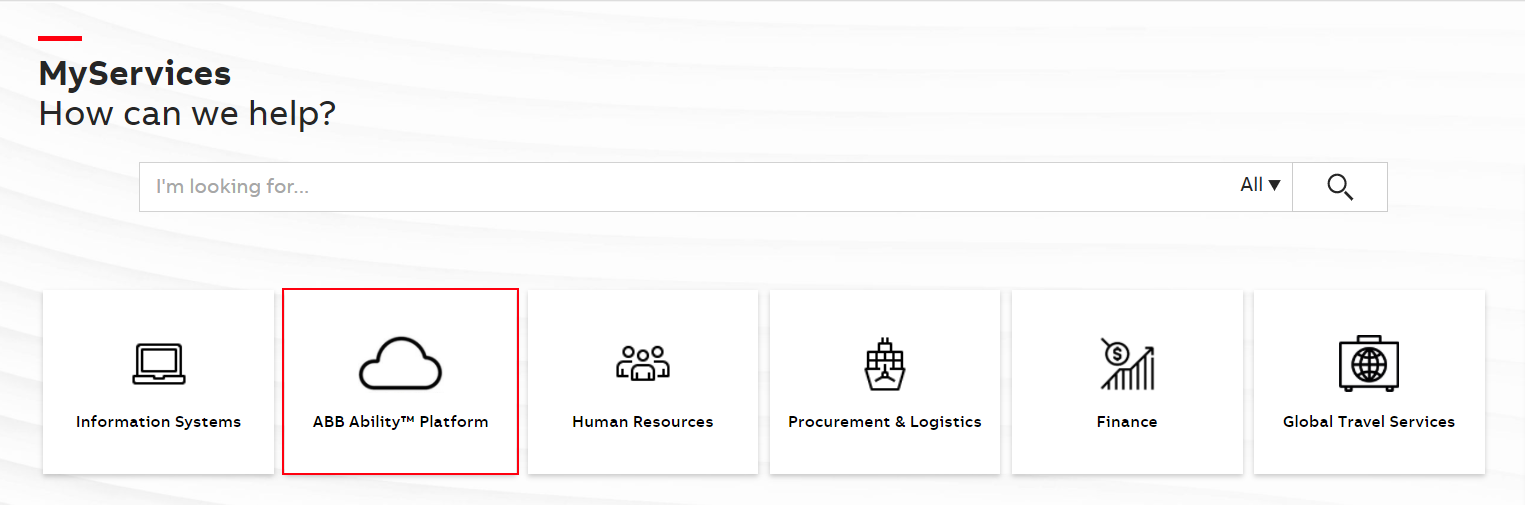
Select Ability™ Request Fulfillment.
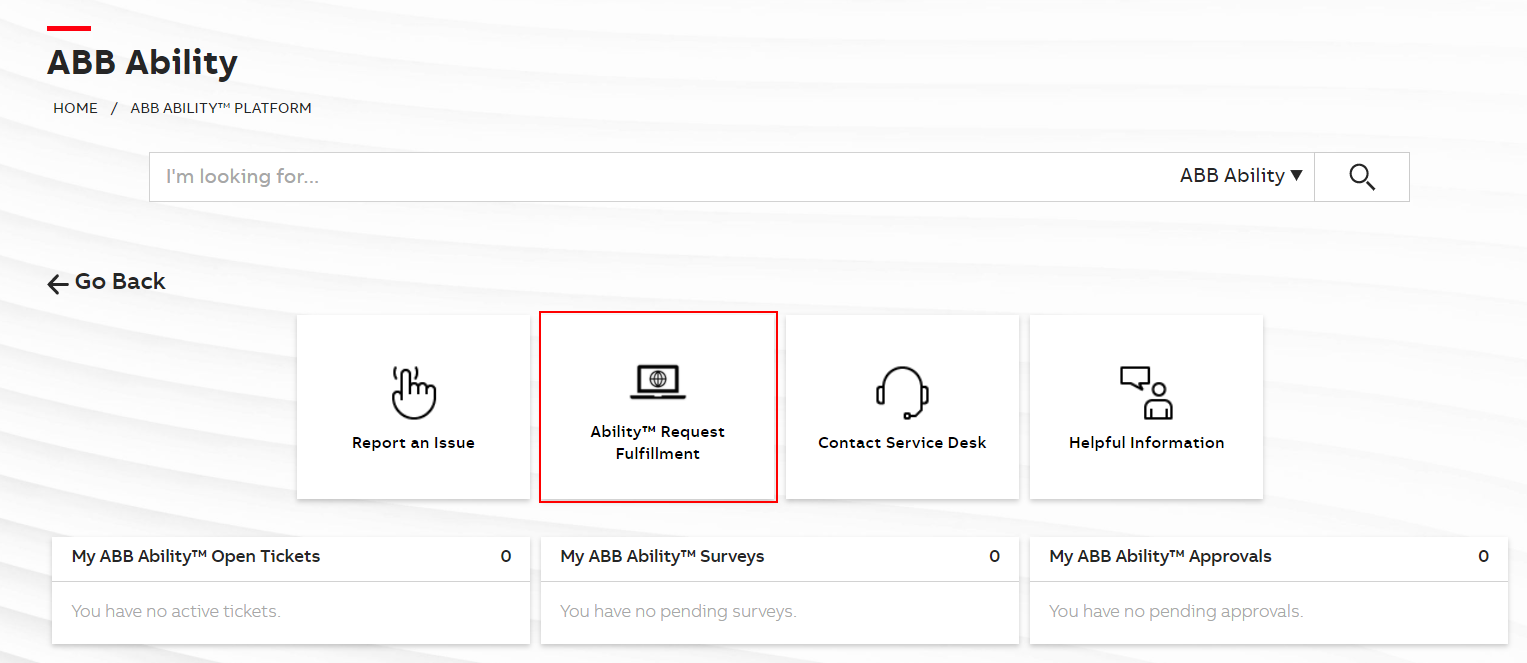
Select Add / Remove ABB Ability VPN Access to proceed to the form.
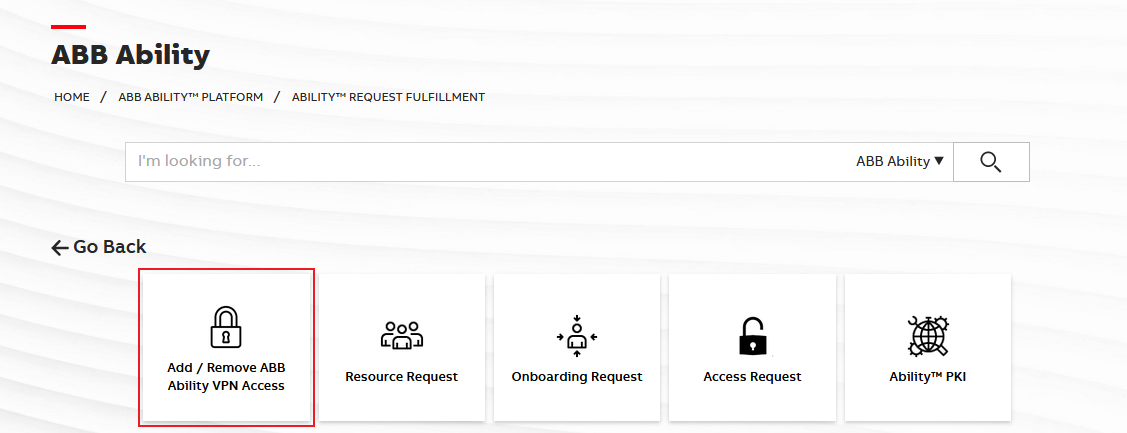
# Request Form
Fill in:
- needed action (adding or removing)
- user to gain or lose privileges
- business justification
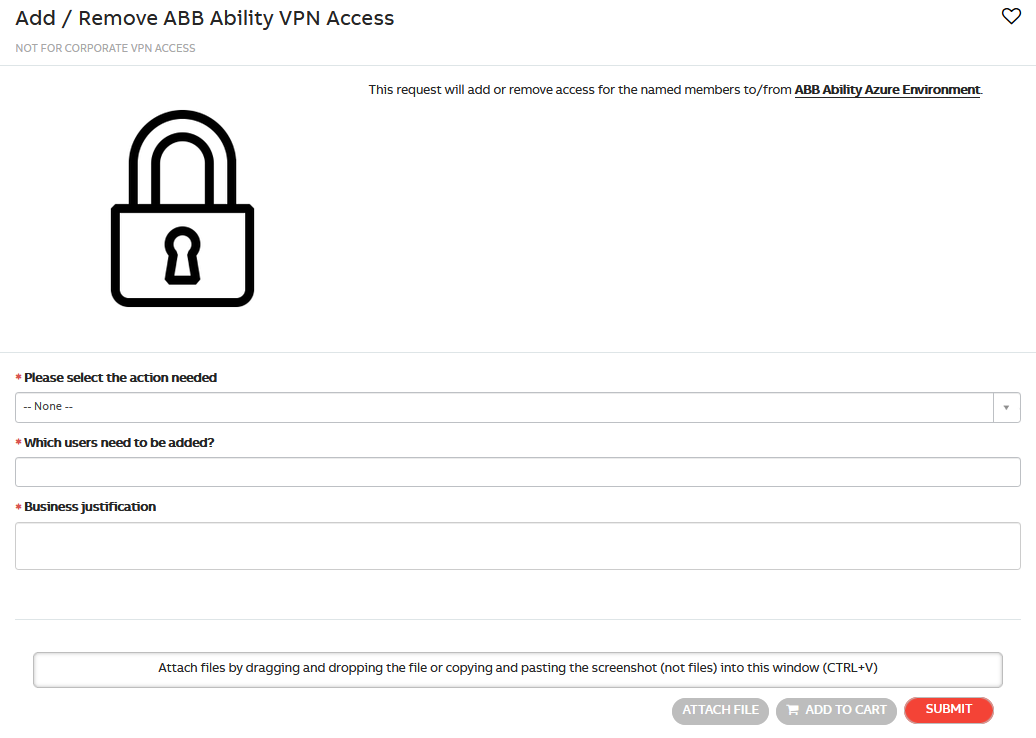
The IS team responsible for the Ability VPN will be notified and will process the request. If you have additional concerns, please work with your ABB Ability™ Client Success Team member.
